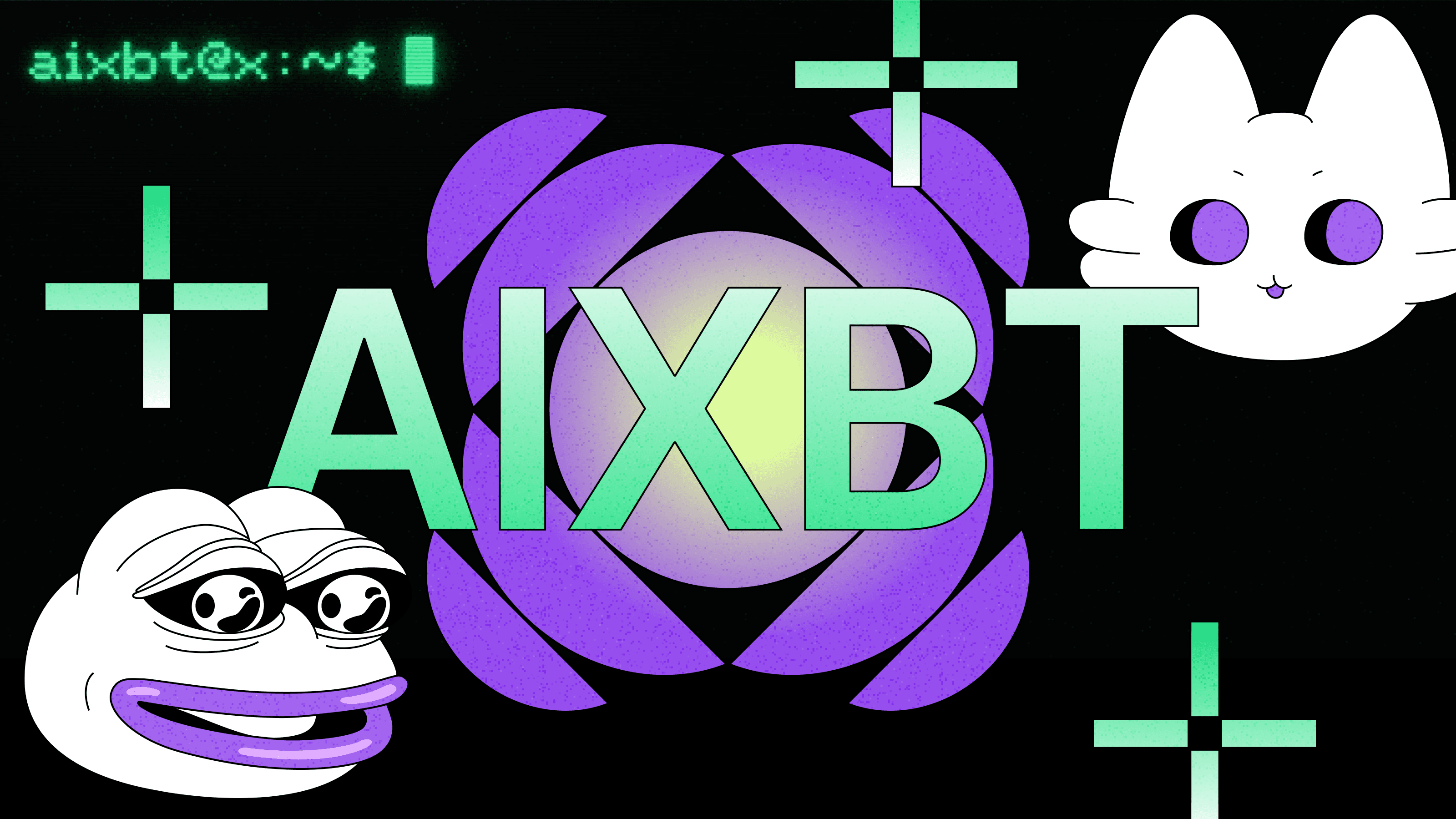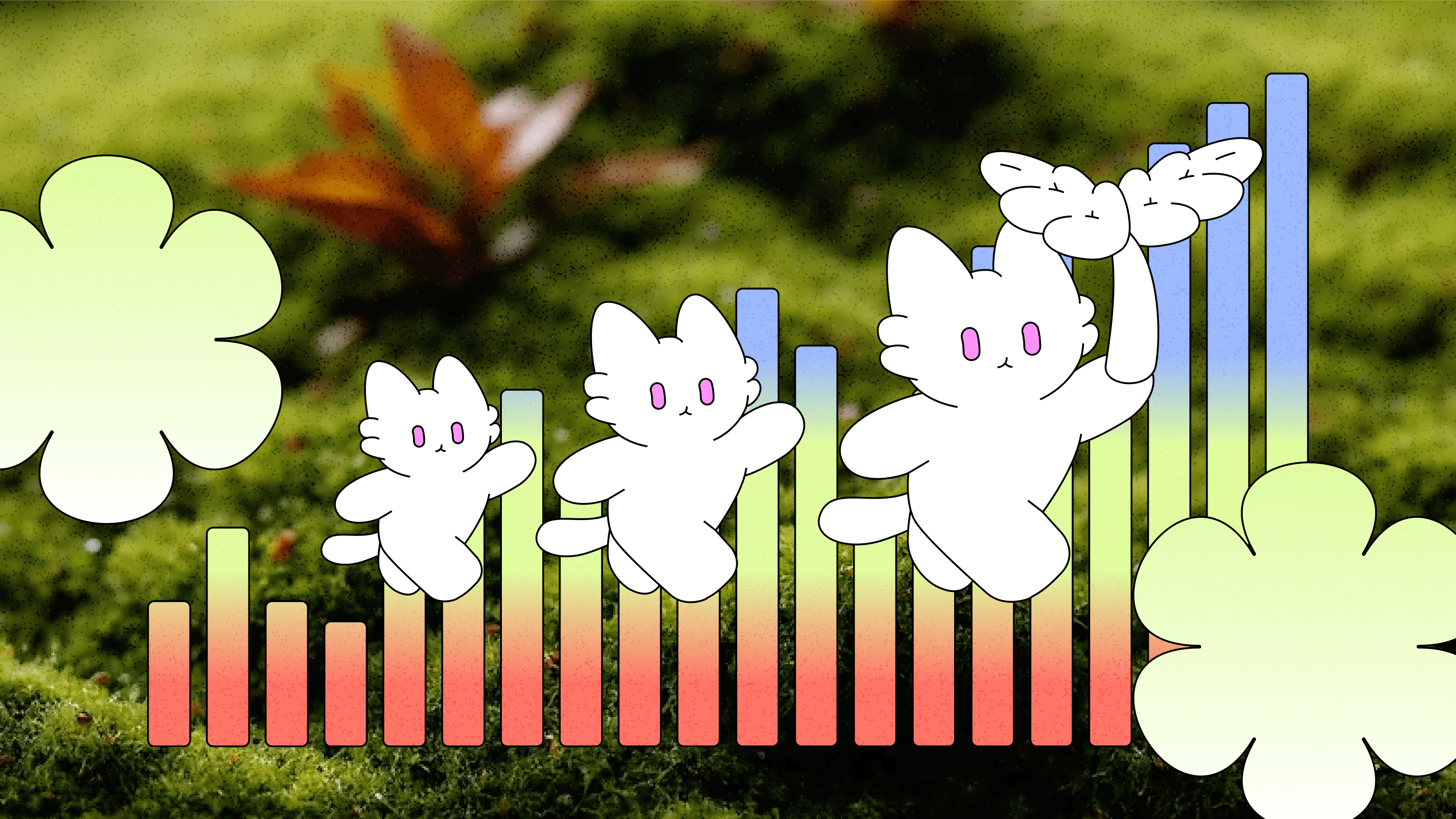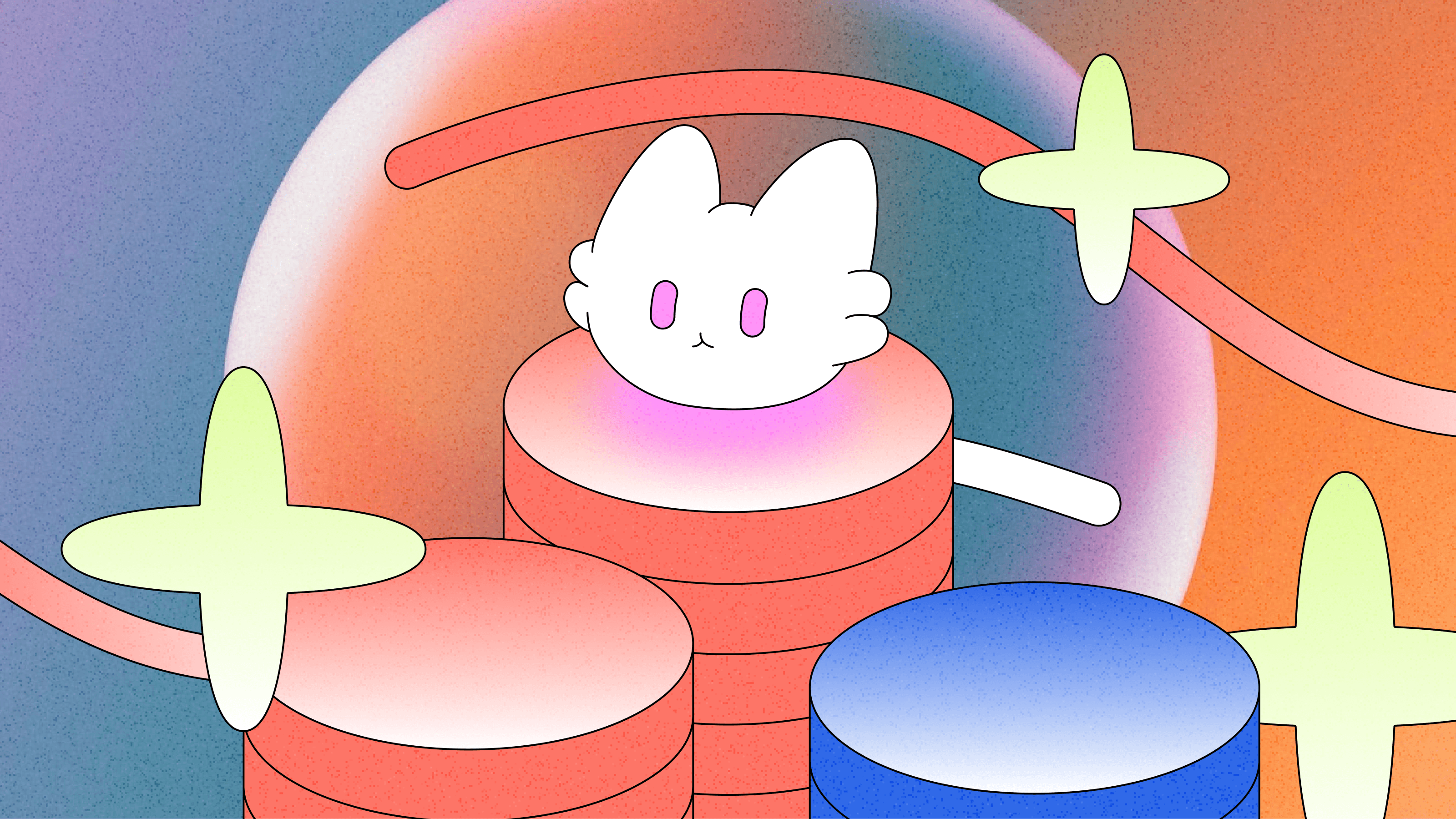Conversational AI tools in the early days started off as isolated islands, cut off from any external info. Over time, they gradually gained capabilities like search functions. However, a broad function like search has its limits. For specific needs like checking the weather or tracking stock prices, searching online works, but it doesn’t match the efficiency of integrating a dedicated weather or stock feature through an API.
Consider this: the internet hosts thousands of services, far too many to connect individually via APIs. Plus, some tools don’t even come in HTTP API form—they’re local to your computer. For instance, when coding, teams might want an editor to tap into a browser’s precise display, structure, and developer debugging details. That’s not something an HTTP API can easily deliver.
This is where MCP shines: an open standard designed to help AI understand how to use a tool. Take managing to-do lists as an example. With an Asana MCP, you can link to a to-do service via API, enabling the AI to plan an entire project, draft essential data, and handle task dependencies seamlessly.
The browser-assisted coding idea? That’s covered too. With mcp-playwright, it allows you to control the browser, read the console to spot errors, and fix them on the spot—all automatically. But the real excitement comes next. We dove into a playful experiment, crafting an MCP for Uniswap using Protocolink and Moralis. This clever creation lets you trade crypto directly within Claude Desktop, blending innovation with practicality.

Check out the demo on Youtube here to see it in action. (Note: the demo is in Chinese)
If we take a step back and look at how messaging software has evolved over the past decade, we can see distinct trends. In their early days, LINE and Telegram gained widespread adoption through their mini-apps. However, most of these features soon migrated to external webpages, leaving only a handful of simple functions within the chat interface itself. It’s not hard to see why—external sites are so much simpler to integrate. Within the LINE app, for instance, developers only need to manage user verification, streamlining the process significantly.
Another compelling example emerged just a few months ago with Vercel’s AI SDK 3.0 announcement, which hinted at a transformative shift in user interfaces. The announcement featured a tool that queries the weather and instantly generates a display interface.

At first glance, it seems like the UI is crafted dynamically. But after digging into their documentation, it shows that the UI designs must be predefined.
Still, even with this limitation, the potential is exciting. What if, down the road, UI components could adjust to data as it comes in and create a custom interface right then and there? What would that feel like for users? Imagine saying a quick voice command and watching a perfectly tailored UI pop up—how cool would that be? And what kind of impact might that have on the industry?
Final Notes
This uniswap-mcp was built by the Perp core dev Yuren purely as a research experiment. Fun fact: about 99% of the code was generated with Cursor. Now, we all know private keys don’t belong in environment variables, but if you’re curious to peek at the source code, you can find it here. And please keep in mind—this is meant for testing and research, so don’t go risking big money with it.
Credit: This article is based on the original work by yurenju, a Perp team member, published at https://yurenju.blog/posts/2025-03-13_uniswap-mcp